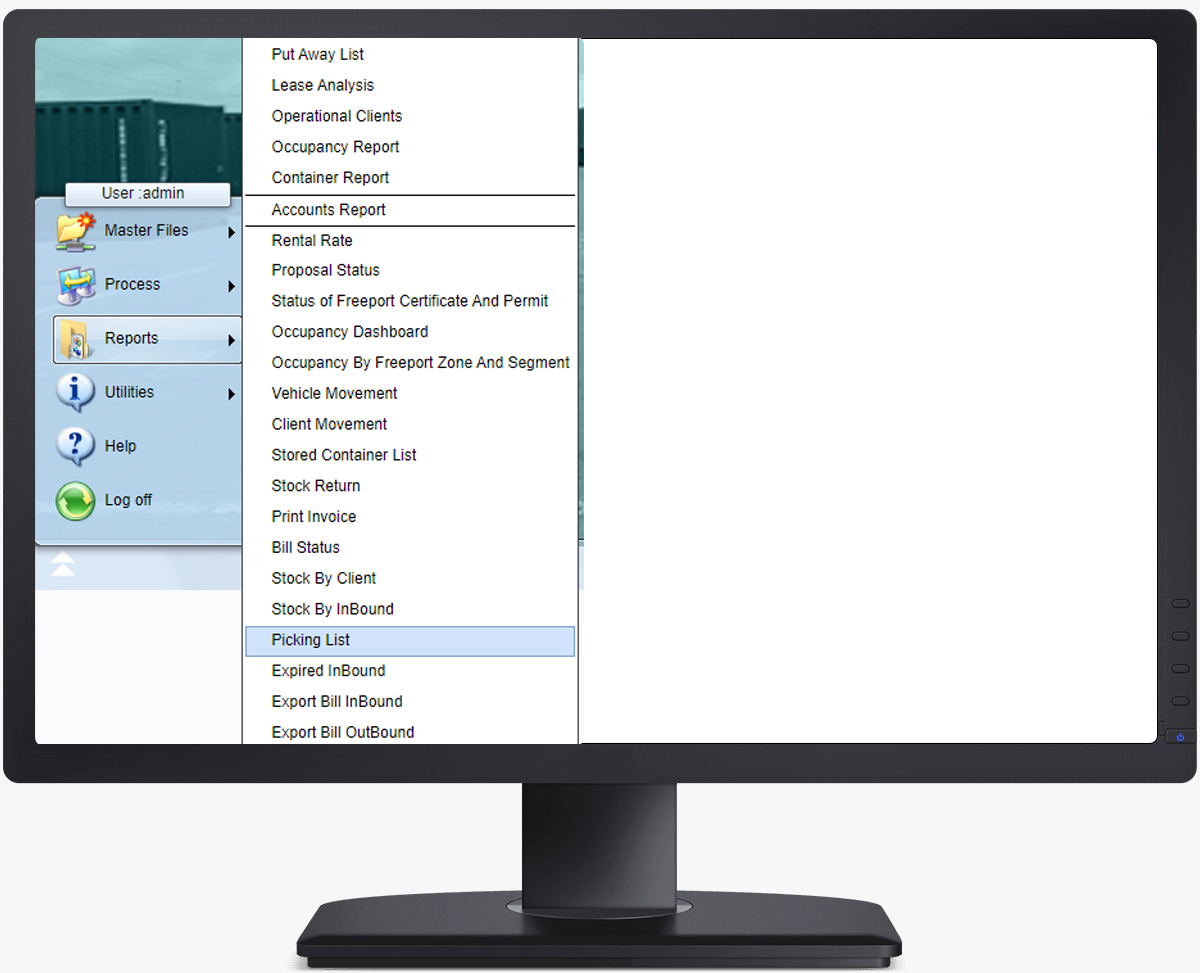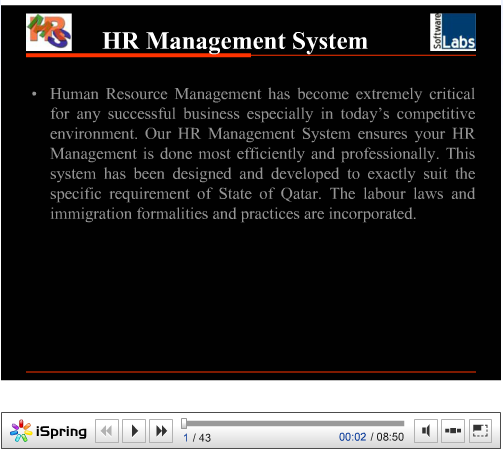Warehouse Management System
This software manages public warehouses where units are rented to businesses. It takes care of all client account and the units occupied including the period of occupancy. The invoices are also created accordingly and accurately for each client. Although this is a Web based application, we have taken
ITEM IDENTIFICATION AND STORAGE
The client details are recorded using this screen.
All relevant information is collected and maintained using this user-friendly module.
Search facility is also provided to locate an existing data
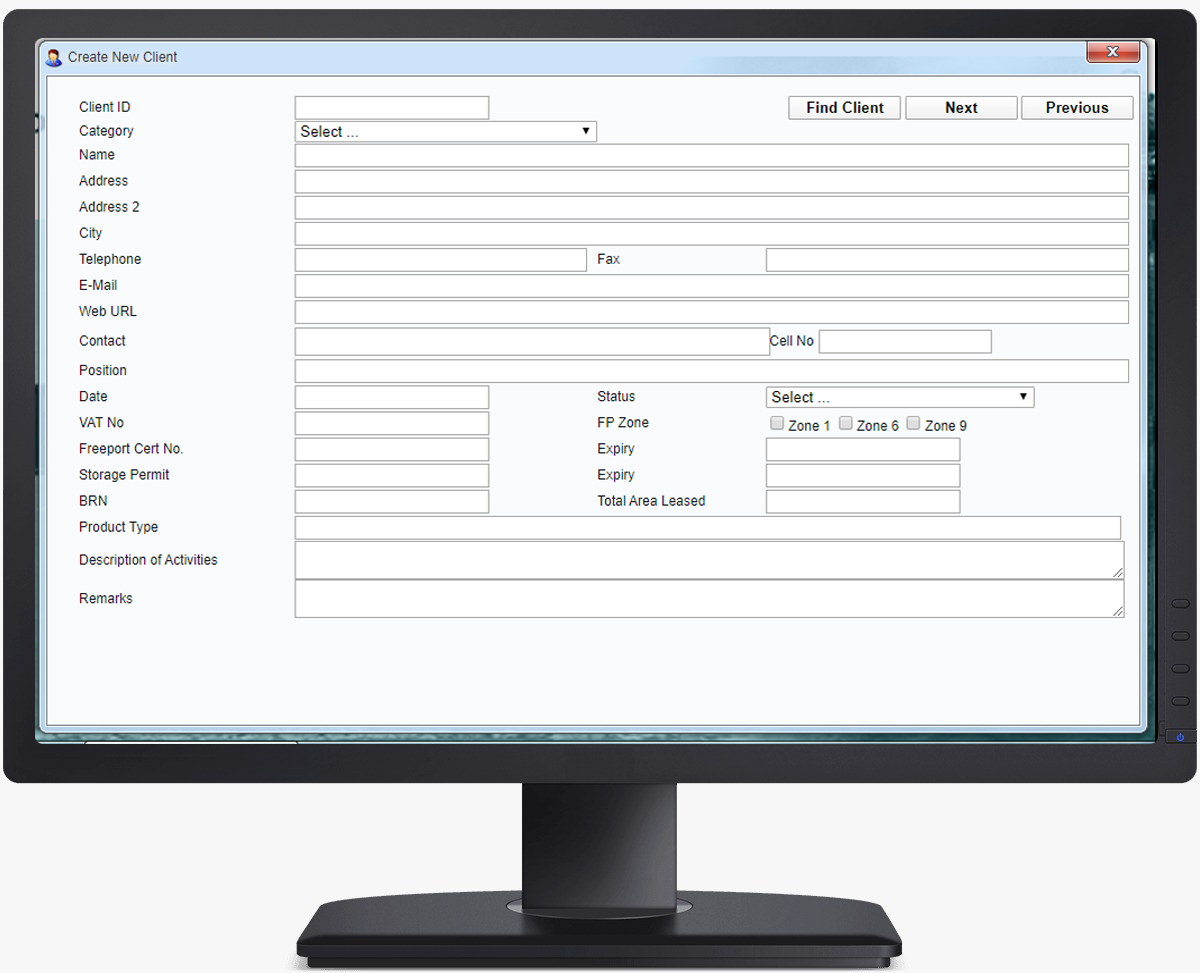
STORAGE
Storage Location in the warehouse are created and maintained here. All the existing Locations are listed in the Grid from which you can select the one you may need to edit.
You can specify Zone, Aisle, Bay, Rack and Pallet Ratio Etc. All this information is used to select most suitable location when pallets are put away.
To use the system for a bonded warehouse we need customs regulatory codes and regimes. Through this module we maintain these. This can be modified as per the rules and regulations of respective countries.
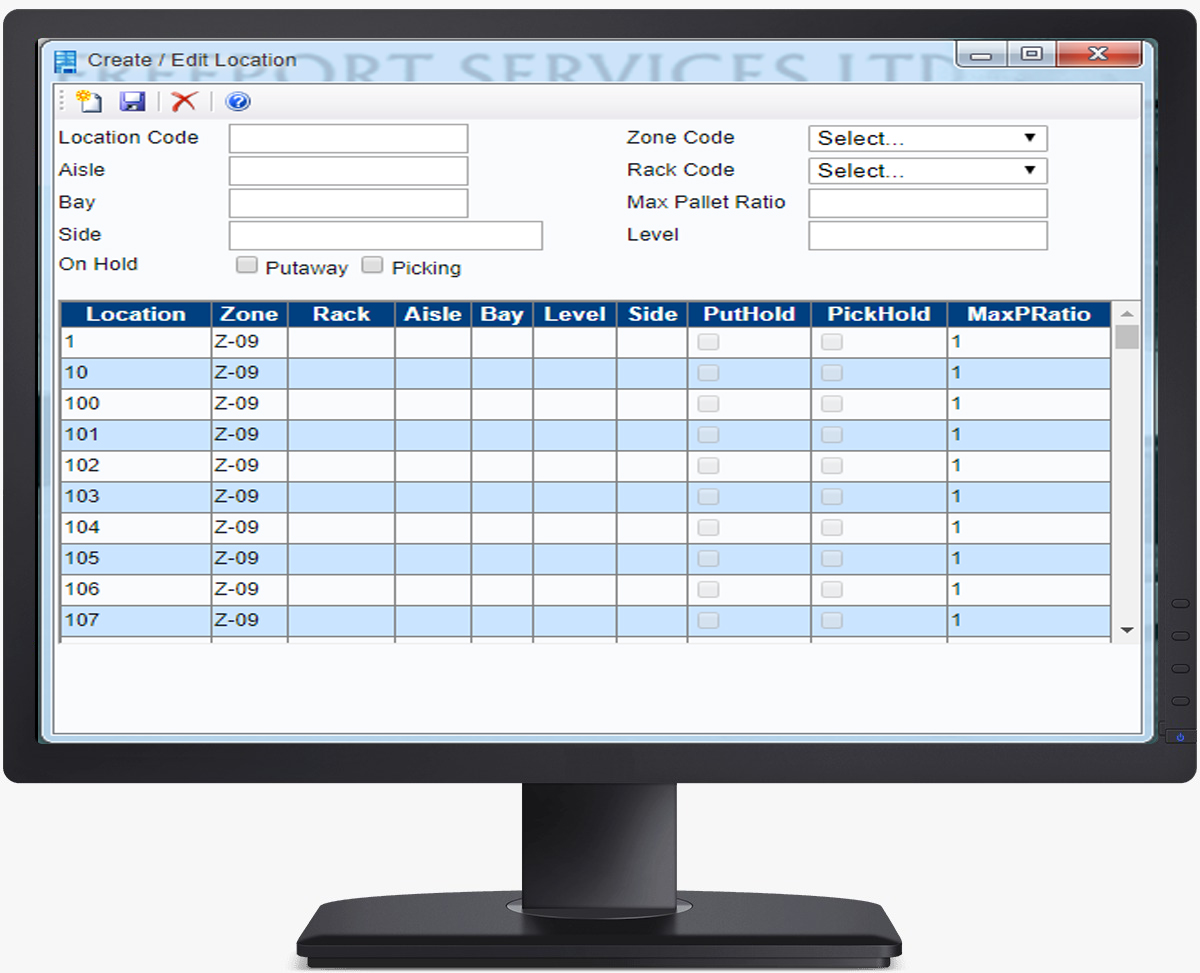
FREEPORT OPERATIONS
For Freeport Operations, the most important document is the Inbound bill of entry.You can enter the details here. General details are entered in the first tab and details of each items entered in the next tab.
Physical tally is an important process where each product inbound are physically verified by the official. This is done through this module. Here pallets are automatically created with unique ID as per volume of products and is ready to be put away.
Automatic put away is done through this module. If you need manual put away is also possible.
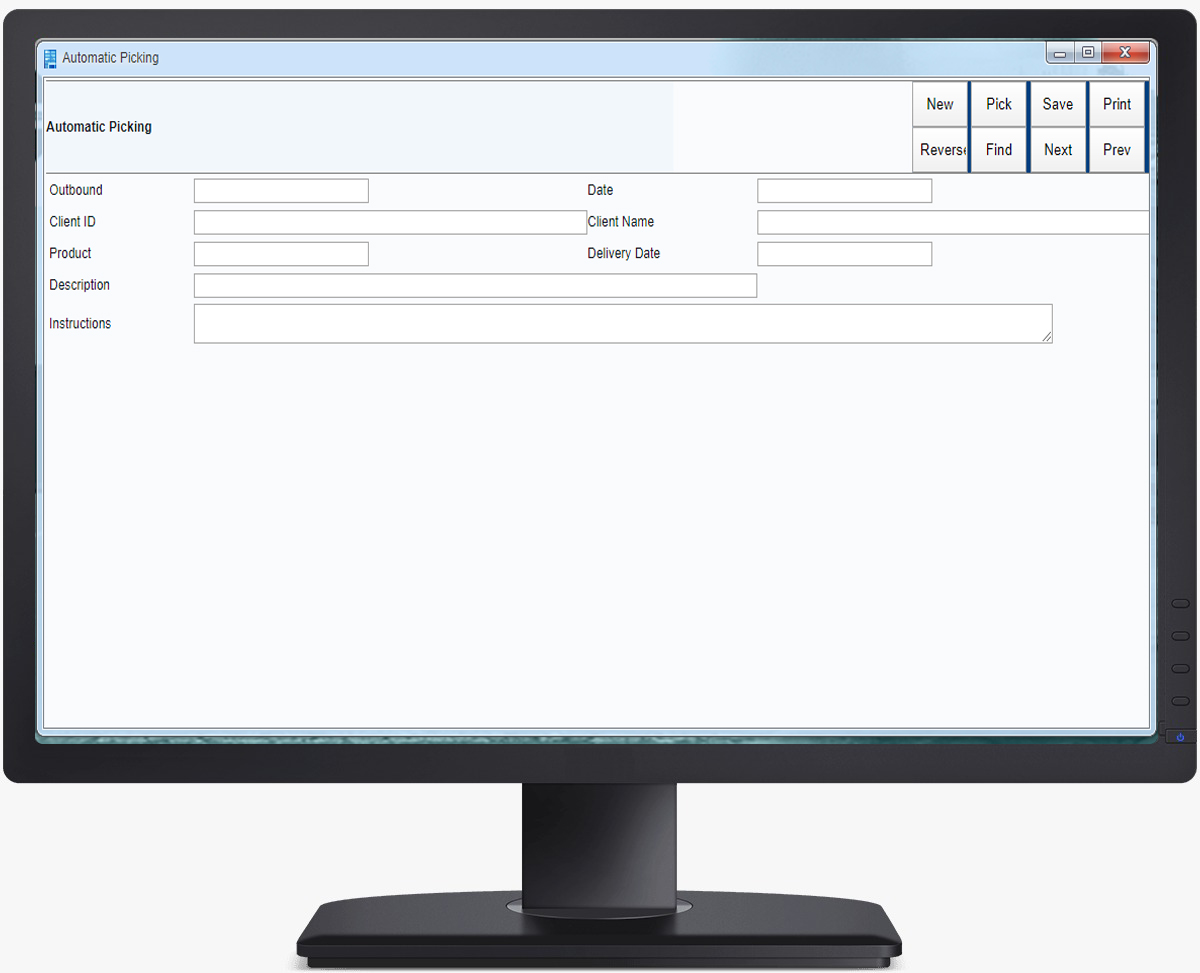
CUSTOMER INFORMATION AND REPORTS
Bill outbound is also required for Freeport Operations. Here you will enter the Outbound Bill of Entry.
Picking of products as per the outbound bill is also quite easy and done through this module. Computing occupancy for monthly invoice clients is done at the click of a button.
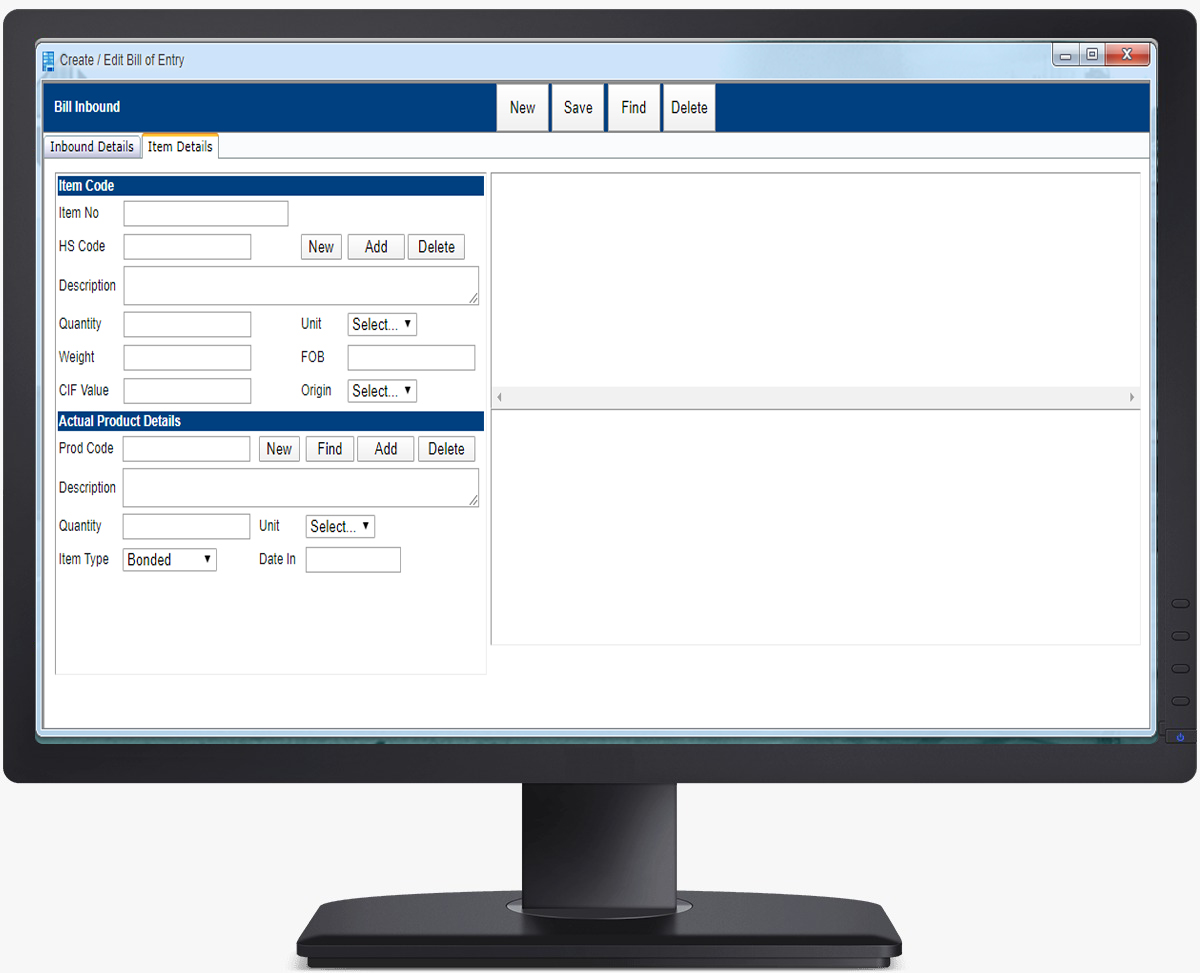
STOCK ITEM AND SALES REPORTS
Process includes several other modules to carry out various other requirement. Please see the items in the menu here.
An interactive Dashboard allows the user to carry out several task in one screen. Also you will get various management and marketing information here.