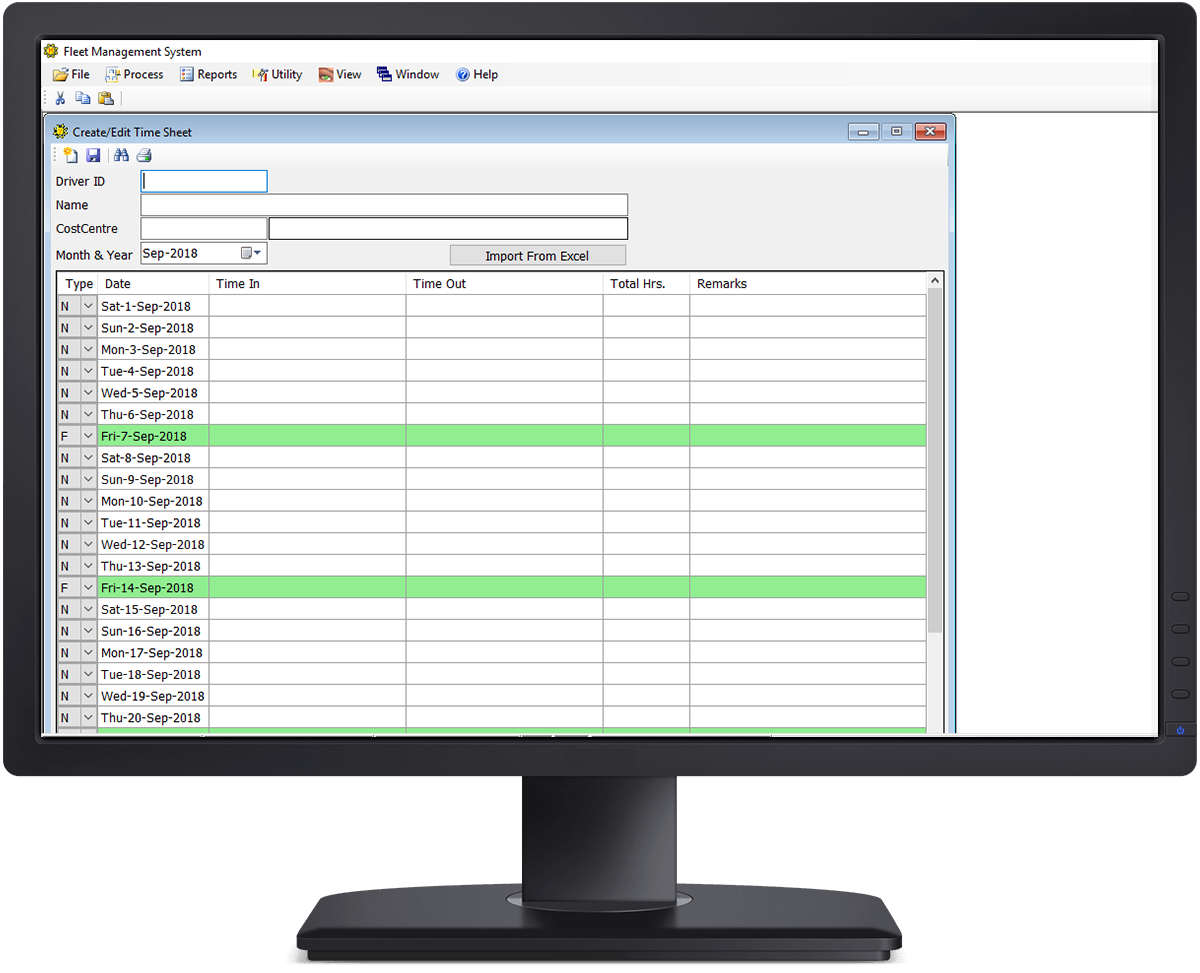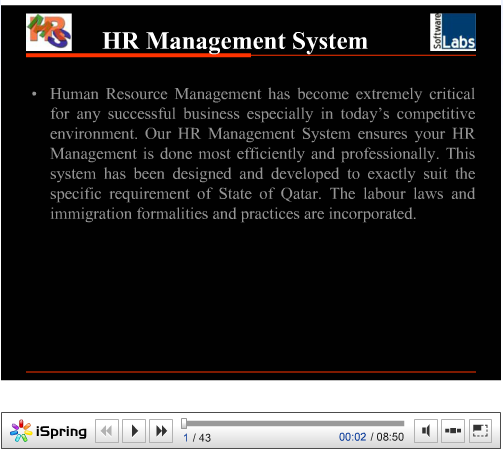SALES & INVENTORY MANAGEMENT SYSTEM
Our Sales and Inventory Management System (SIMS) is designed to manage your Trading business with utmost ease and efficiency. All the user-friendly screens help even inexperienced employees perform task without any problem. Below are a few of the screen shots to give you a feel.
ITEM IDENTIFICATION AND STORAGE
You can assign rack to each of your stock items. It will help sales people to easily locate the items and reduce the waiting time of customers. Once a delivery-note or invoice is created you can print a picking list with rack numbers of the items to be picked.
Item code uniquely identifies a stock item and is the key for all related data. Nevertheless, at times you may need to change the item code itself. Generally, it creates a lot of problems since it must be changed in several tables. But here you can achieve this with this simple process and the system takes care of all the complexities of the task.
Occasionally you may not have a particular item a customer needs in stock. But you can always offer an alternative item to suite the customer needs. By creating cross-references, you can easily perform this.
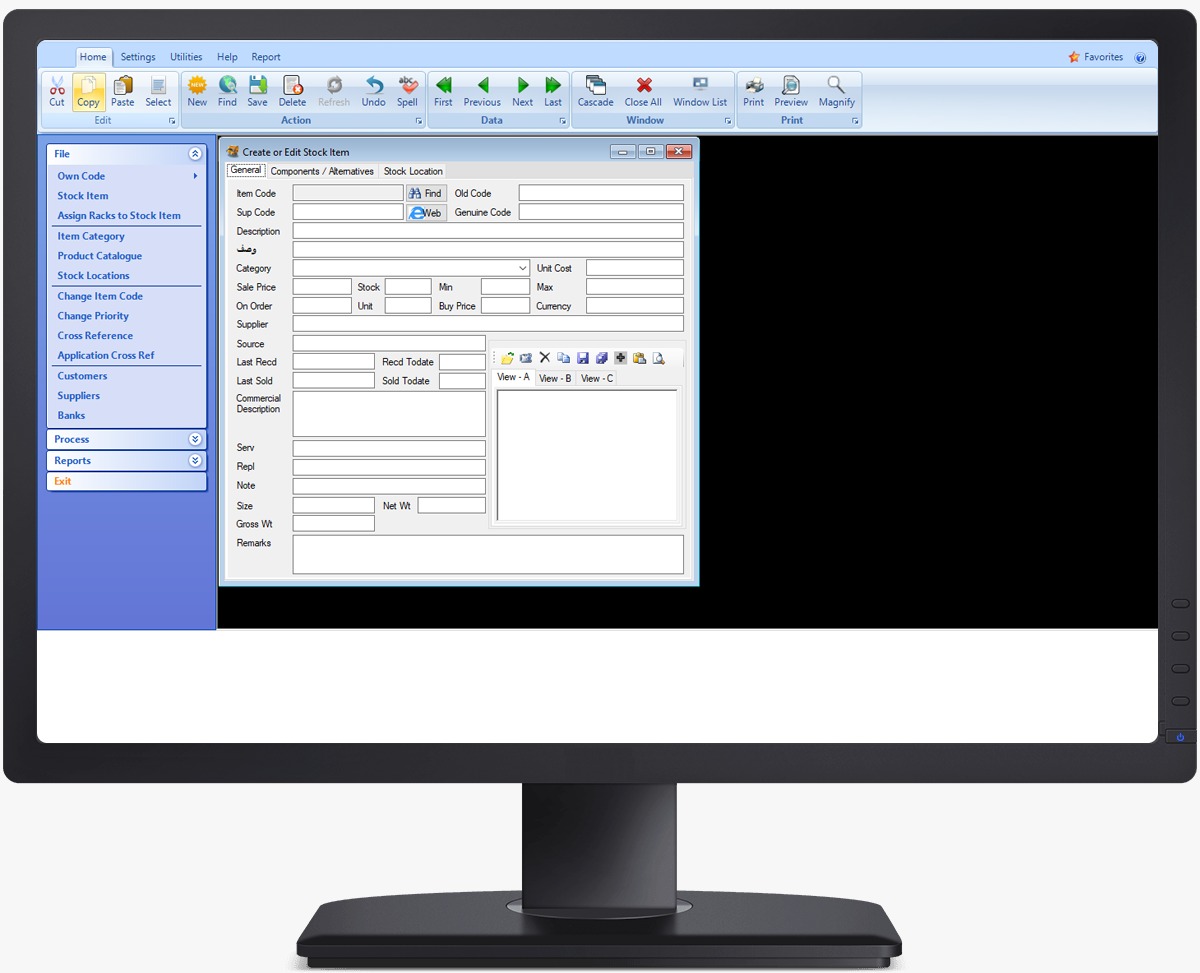
STOCK PURCHASE
The success of any trading house remains on timely purchase of stock items. We provide you tools to do this very efficiently and accurately. With facilities provided you can create a purchase order without typing in any information. It involves only selecting and choosing visually.
When your goods arrive as per your purchase order you need to create a store receipt voucher. This again becomes so easy by selecting the purchase order and listing all items and selecting the ones received. Thus, you can create multiple SRVs for each Purchase Orders with partial shipments.
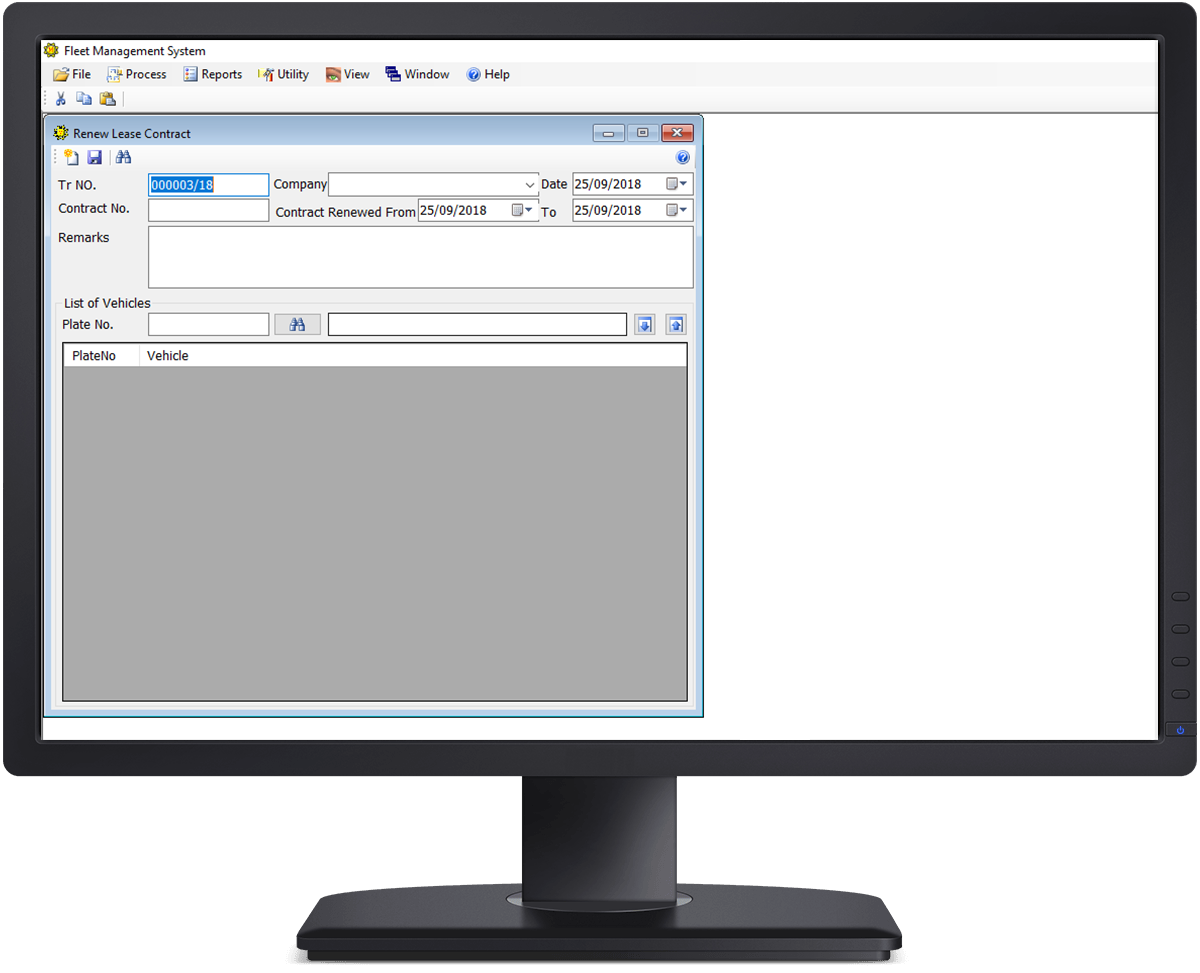
CREDIT NOTE INVOICING
Your regular customers would like to take the items by just signing a delivery note. You will need to send them an Invoice later by clubbing such delivery notes. Here you select the customer you need to create the invoice and the system will list all the delivery-notes to be invoiced and by the click of a button the invoice is created. The system also gives regular alerts of delivery notes waiting to be invoiced.
If you need to send a credit note to one of your customer for whatever reasons it is so easy with this form. Please note that system automatically creates credit notes when a credit customer returns an item already invoiced.
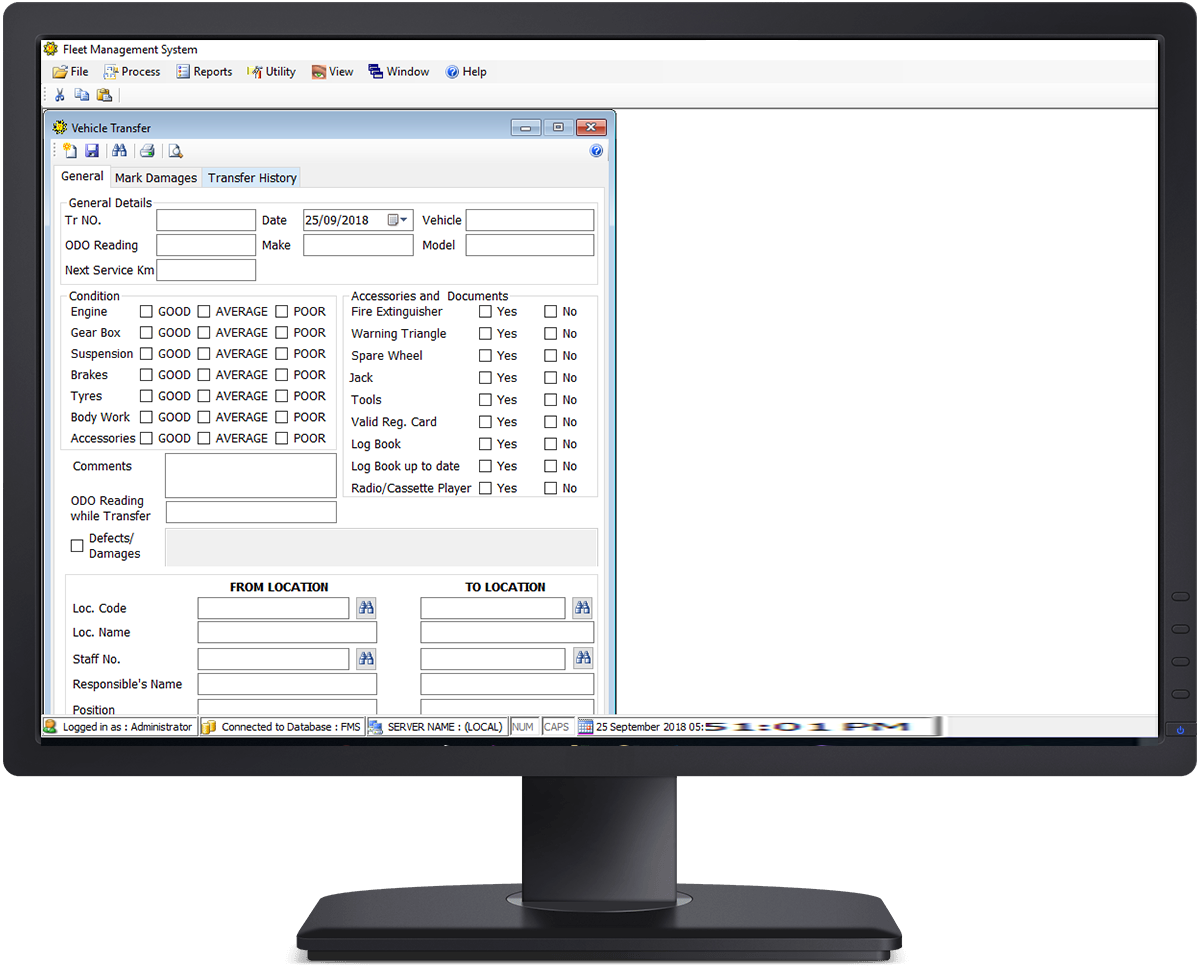
CUSTOMER INFORMATION AND REPORTS
TThere are several customer related reports such as statements of account, age analysis etc you can easily create, print or even automatically mail to the customer.
Creating a customer with all relevant details and limits allow you to maintain and monitor all customer related activities
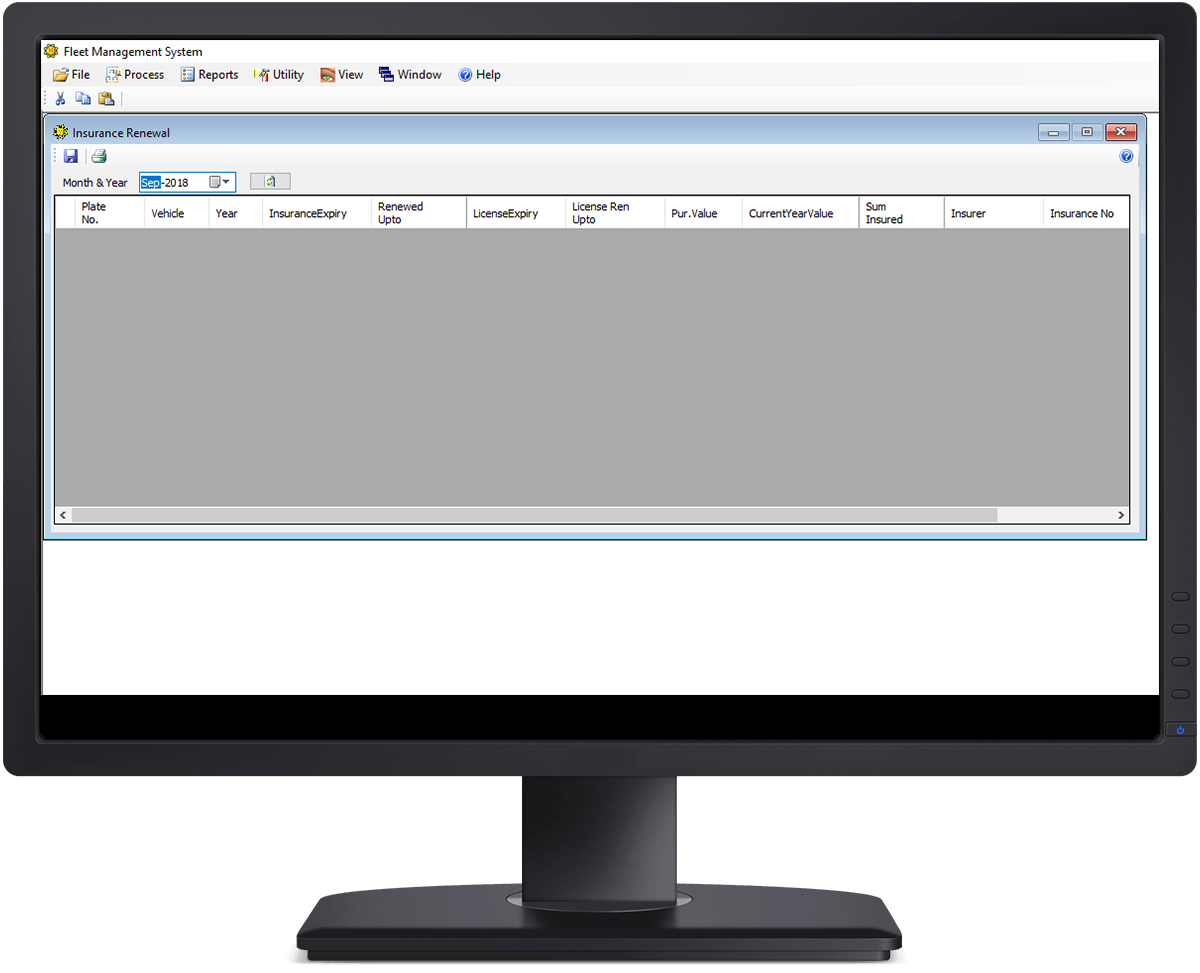
DEBIT NOTE, DELIVERY NOTE AND DIRECT INVOICING
Like the credit note if you need to create a debit note to your customer it is possible in our system.
Issuing items on delivery notes and creating a single invoice monthly or weekly makes life much easier for your regular customers and counter staff. It also becomes easy to monitor credit limits and payment follow up.
Of course, you can create an invoice directly for your walk in or cash customers without creating a delivery note first. We provide you tools to do all these the choice is yours.
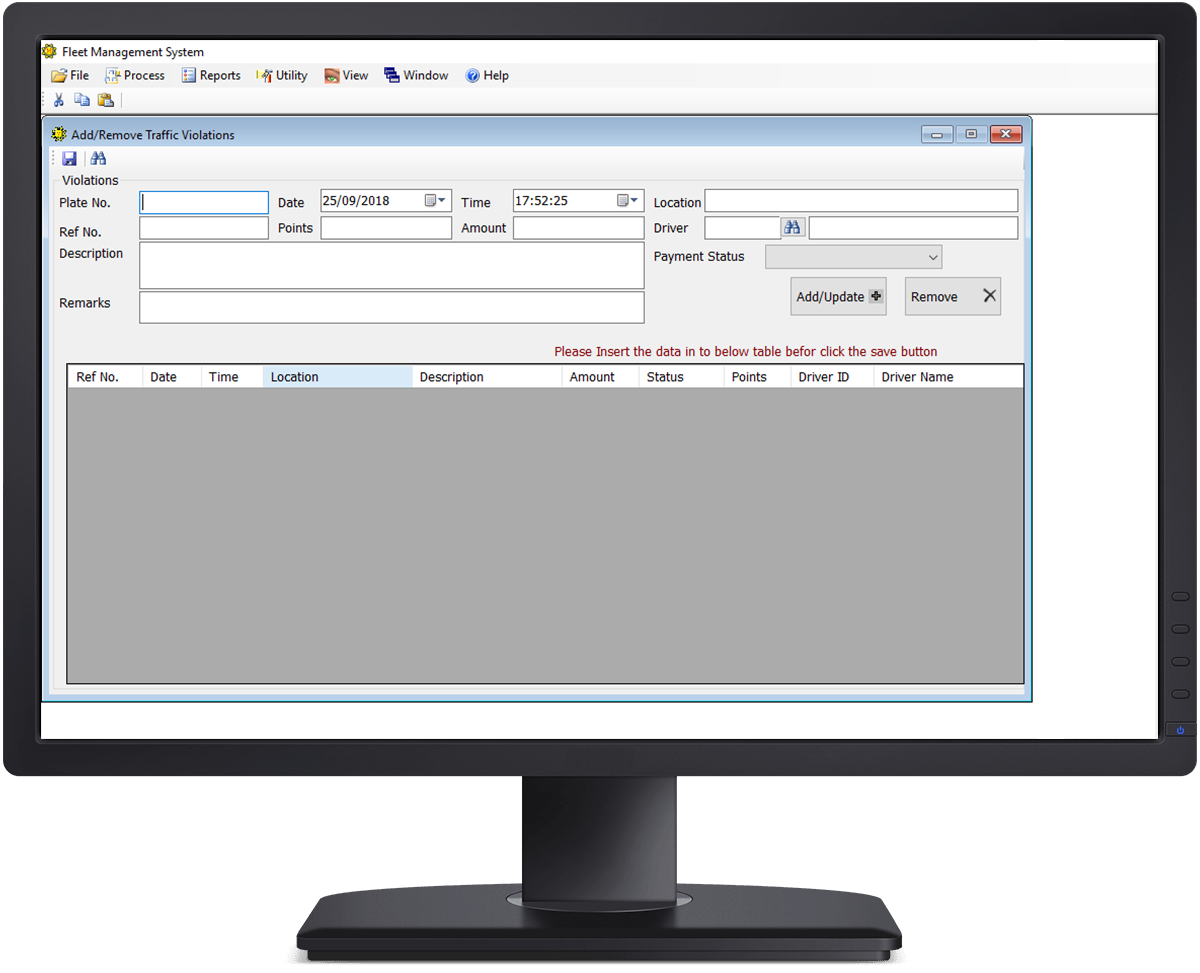
ITEM MASTER, CATEGORIZATION, LOCATION AND MOVEMENT
Categorise your items for the ease of managing them as well as searching for them.
Here is your stock item master screen. All details such as Minimum and Maximum stock, supplier details with link to supplier website with three pictures of every item can be easily stored and maintained
You might have different stock locations or show rooms and moving items between such points is an essential requirement.
Create as many stock locations you require. Also mark the default stock location where the purchases are delivered primarily. From here you can move the items to any location you wish
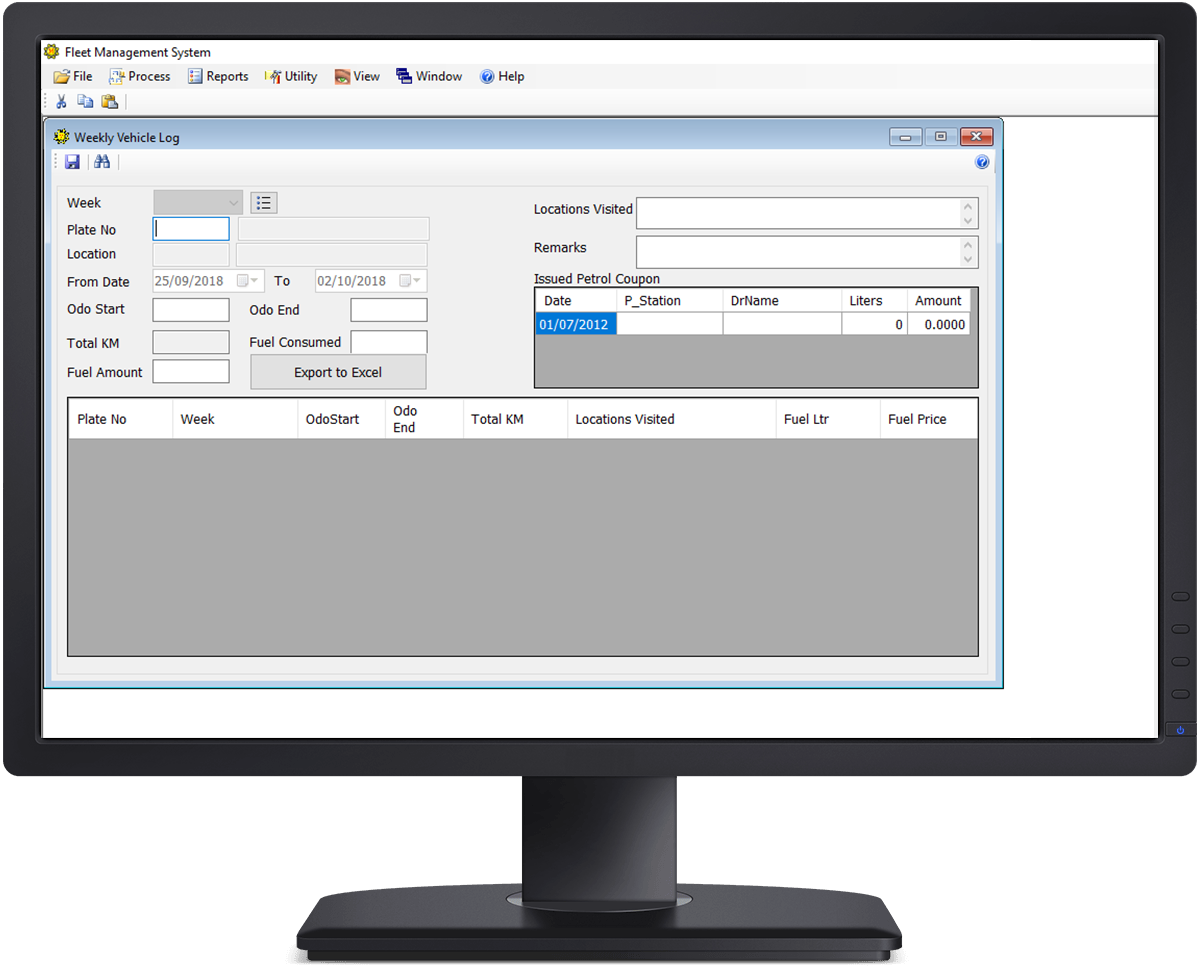
SALES PROCESS AND POST DATED CHEQUES
Post-dated cheques are an essential instrument in modern day business. It is very important to manage them and bank them on time. We provide tools for this.
The menus displayed shows all the tools to make the sales process easy and efficient.
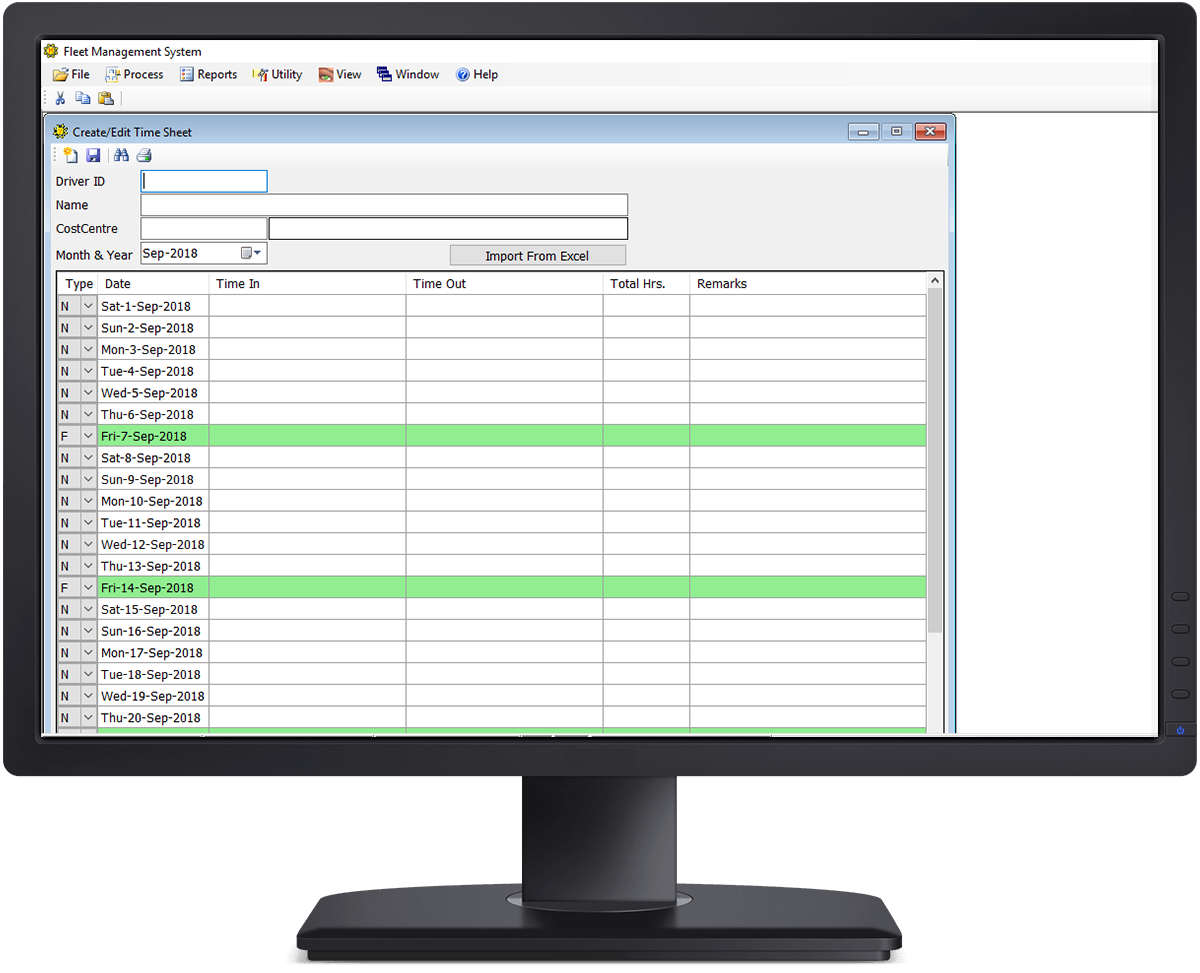
PURCHASE ENQUIRY, QUOTATION AND REPORTS
Sending enquiries on time to your suppliers is critical for the purchasing process. Here is the tool to do just that visually by listing and selecting. Even the quantities are automatically selected based on the Minimum and maximum stock level for each item.
These reports provide you with all the statistics and details of your purchases.
When you need provide your customers a quotation you can do this with this form. Please note that when the quotation is approved raising an invoice means just selecting the quotation without any effort of entering data.
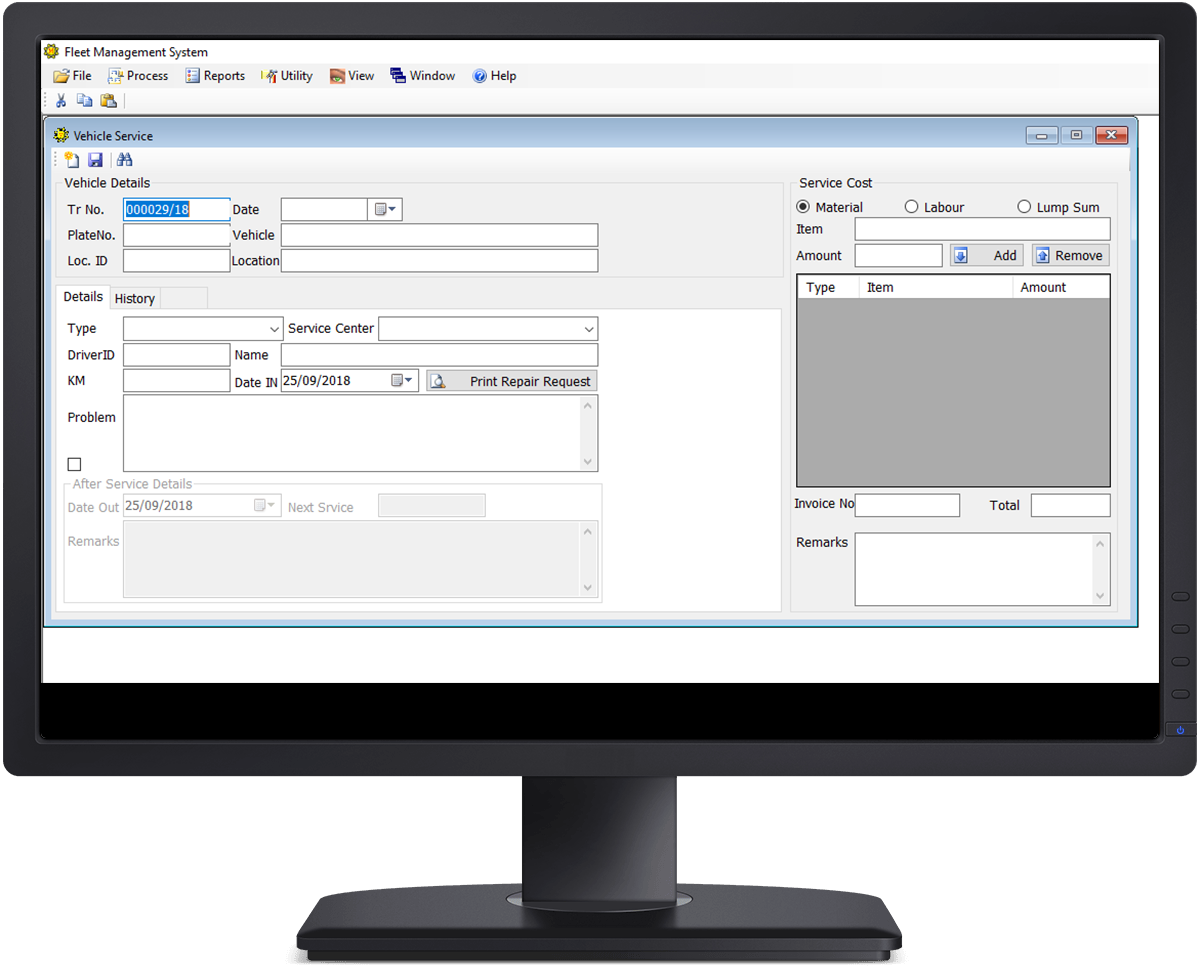
RECEIVE PAYMENT AND GOODS RETURN
When you receive payment from your credit customers the system lists all the unpaid invoices. The system offers to select the invoices to match the amount paid automatically even partial payment of an invoice possible
This enables the customer to return an item taken on delivery-note. All the stocks are adjusted accordingly automatically.
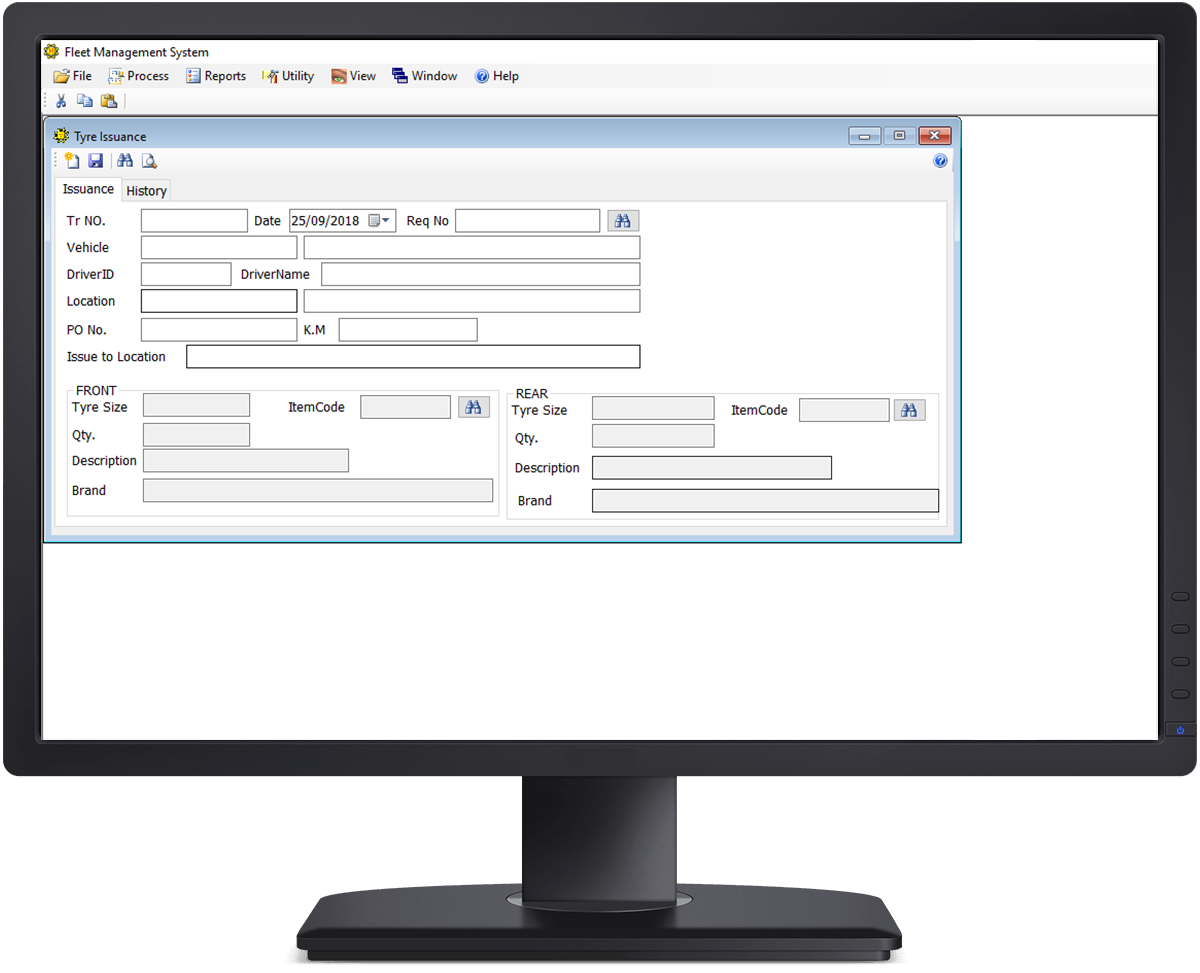
STOCK ITEM AND SALES REPORTS
All statistical and financial reports available for stock items. You can have the ABC analysis at the click of a button.
This menu provides and the reports available with respect to Sales.
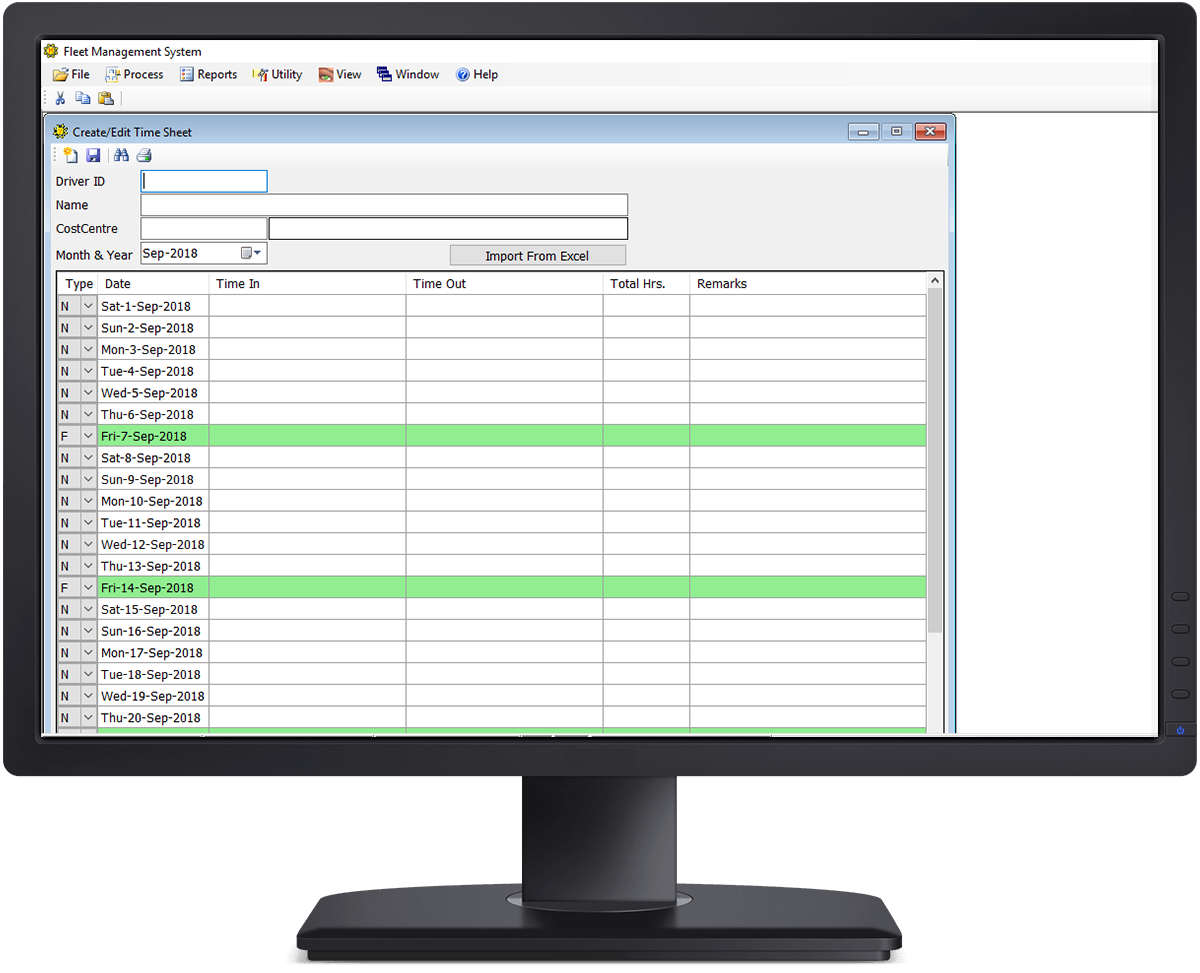
SUPPLIERS AND CUSTOM REPORT GENERATOR
Get reports on suppliers both statistical as well as financial.
Create and maintain details of all your suppliers. The information you provide here is used in all other processes of sending enquiry etc.
Regardless of the numerous reports available in the system you might still need to take some ad hoc reports from time to time. Our easy to use